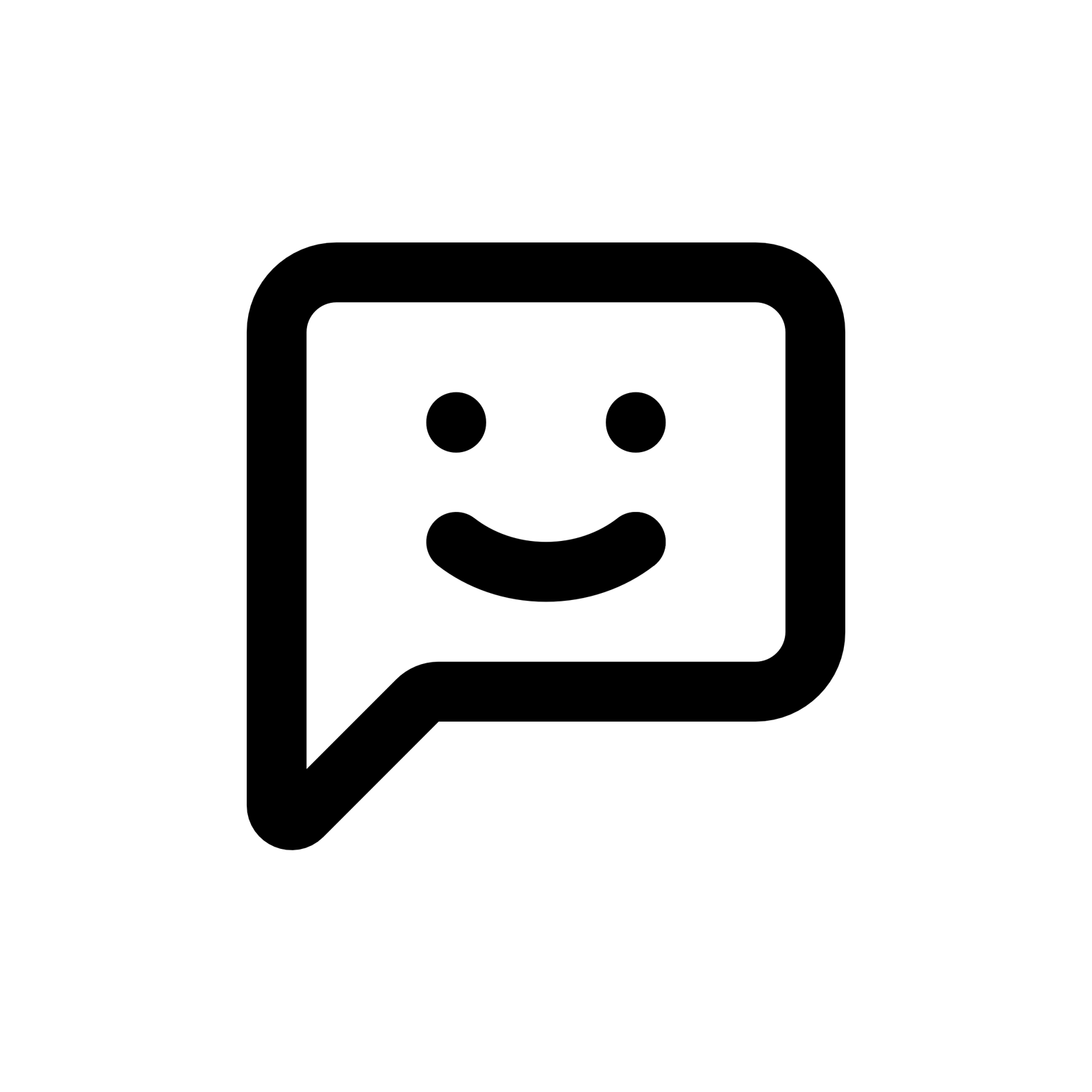Spreadsheets can definitely save your sanity if you structure them right. I learned that the hard way on one of my first big projects. We jumped straight into this fancy project management software because it promised to "streamline everything." But honestly, it ended up being a nightmare—half the team couldn't figure out how to input their data correctly, and we spent more time troubleshooting than actually tracking anything.
Finally, after a particularly rough week chasing down missing payments and misplaced change orders, I threw together a simple spreadsheet with clear tabs exactly like you described. Suddenly everyone could follow along without needing constant tech support. It wasn't flashy, but it worked. Later on, when things ramped up and we had multiple subcontractors coming and going, we transitioned smoothly to dedicated software—but only because our spreadsheet was already organized logically.
So yeah... keep it simple at first, get your system down pat, then scale up if (and only if) you really need to.
I've been thinking about this exact issue lately. We're just starting our custom build, and honestly, the idea of tracking all these payments and change orders is already giving me a headache. I was tempted by some of those fancy project management apps too, but your experience makes me think twice.
My main concern with spreadsheets is version control—like, how do you make sure everyone is always looking at the most recent version? I've had nightmares at work where someone updates an older copy by mistake, and suddenly we're all working off different numbers. Did you run into that problem at all, or did you have a good way to keep everyone on the same page?
Also curious if anyone here has tried using something like Google Sheets for real-time collaboration on their construction budget. Seems like it could solve the versioning issue, but I'm skeptical about security and reliability when dealing with sensitive financial info...
"My main concern with spreadsheets is version control—like, how do you make sure everyone is always looking at the most recent version?"
Honestly, I had the exact same worry when we started our renovation last year. We ended up using Google Sheets, and it was surprisingly effective. Real-time collaboration pretty much eliminated the versioning nightmare. As for security, we limited access strictly to essential people and enabled two-factor authentication. Not perfect, but it felt secure enough for our needs... definitely better than juggling multiple spreadsheet versions!
Totally agree about Google Sheets being a lifesaver for version control. Did you guys run into any issues with people accidentally overwriting each other's entries, though? We had a few hiccups early on—someone would type over a payment record without realizing it. Eventually, we started using the cell history feature to track changes and restore info if needed. Not foolproof, but it definitely helped keep things clear... especially when multiple people were updating at once.
We ran into that exact issue at first—someone would inevitably overwrite a payment or mess up the formatting. Eventually, we color-coded cells by person or task, which helped visually separate who was responsible for what. It wasn't perfect, but combined with the cell history feature you mentioned, it definitely reduced confusion. Still had moments of "wait, who changed this?" though... guess that's just part of collaborative spreadsheets!