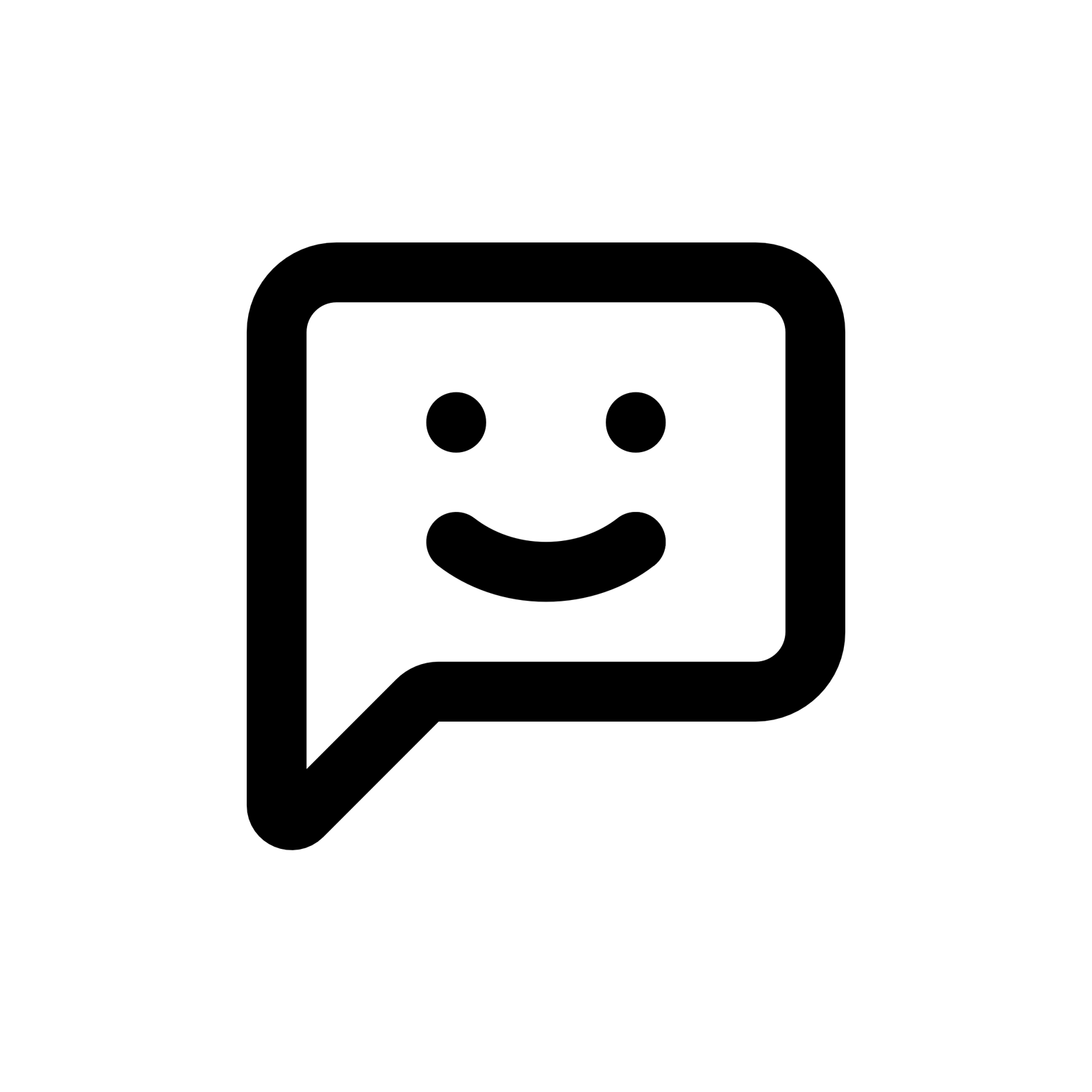Honestly, I get the appeal of dedicated PM software, but I've found most of them still fall short when it comes to managing the financial side—especially construction loans. They either bury you in unnecessary features or leave you wishing for more flexibility. I've tried a few popular ones, and while they're great for timelines and task delegation, the financial tracking always feels like an afterthought.
What I've found works surprisingly well is using accounting software like QuickBooks or Xero alongside my PM tool. It might sound like extra hassle at first, but once you set up your categories and recurring payments, it's pretty smooth sailing. Plus, these accounting platforms usually handle reminders and alerts way better than most PM software I've tried. I set mine up to ping me a few days before loan payments are due, and it's been pretty reliable so far—no more notification overload.
As for those mid-project curveballs (like your marble floor scenario—ouch), I think that's where Excel still shines. It's quick and flexible enough to run a few "what-if" scenarios without messing up your main system. I usually keep a separate spreadsheet handy just for those unexpected client whims. That way, I can quickly crunch numbers and see how it'll impact the overall budget before committing to anything.
I guess what I'm saying is, maybe the hybrid approach isn't just a temporary fix—maybe it's actually the best solution we've got right now. Until someone designs a PM tool specifically tailored for construction finance (and does it well), combining specialized accounting software with Excel for quick adjustments seems like the most practical way to keep your sanity intact.
I've tried the hybrid route too, and while it does work, juggling between Excel, QuickBooks, and my PM software sometimes feels like I'm herding cats. One thing that's helped me is creating a simple checklist in Excel for each loan milestone—nothing fancy, just dates, amounts, and notes. It sounds old-school, but honestly...sometimes simpler is better. Until someone nails construction finance tracking in one app, guess we're stuck patching things together.
Totally agree on the simpler-is-better front. I've found Excel checklists helpful too, but one thing that made mine even more useful was color-coding milestones by urgency or payment status. Green for cleared, yellow for pending, red for overdue...you get the idea. Takes maybe five extra seconds per entry, but visually it makes a huge difference when I'm scanning quickly. Until there's a single app that does it all, guess we're stuck with these little hacks.
I've been using Excel too, and the color-coding thing definitely helps. But have you found a good way to track partial payments or installments within your system? That's where mine gets messy. Like, if a payment is partially cleared, do you mark it yellow or green, or maybe some other color entirely? I've tried using shades of orange or blue, but honestly, it just ends up confusing me more when I'm scanning quickly.
Also, do you keep a separate column for notes or comments? I started doing that recently to jot down quick details about why something's overdue or pending—like "waiting on inspection" or "bank processing delay." It adds another layer of clarity, but I'm wondering if there's an easier way to integrate that without cluttering things up too much. Maybe there's a simpler hack I'm overlooking...
I feel your pain on partial payments—been there. A couple quick thoughts:
- I've settled on using a lighter green for partial payments—it's intuitive enough (green = money received), but the lighter shade tells me it's not fully cleared yet.
- Definitely keep a notes column. It might seem cluttered at first, but honestly, those quick notes save me headaches later.
Have you thought about adding a simple dropdown menu for payment status instead of colors? Might streamline things a bit...