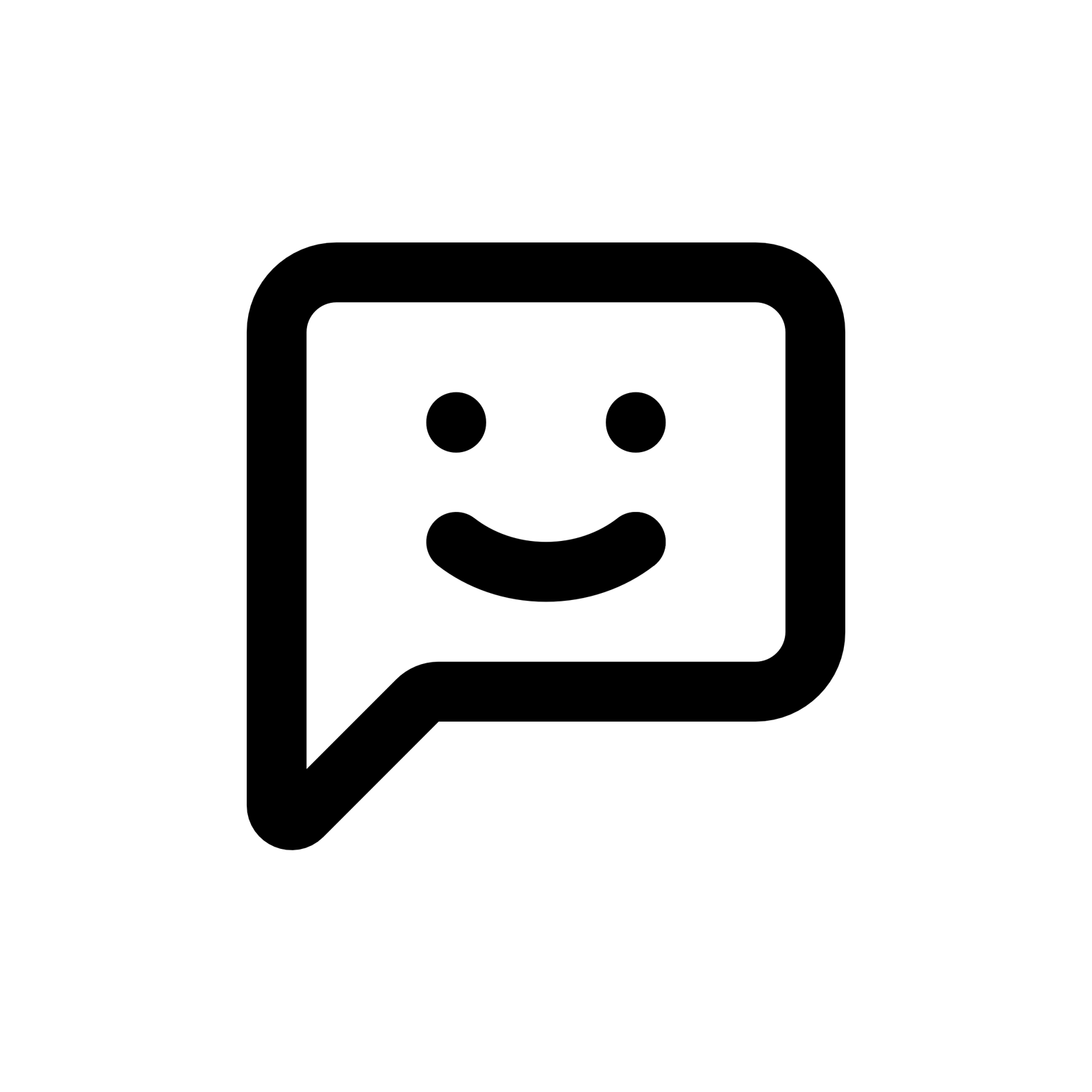"Maybe a ruggedized tablet case and regular offline backups are the sweet spot?"
I've tried the rugged tablet route, and honestly, it wasn't as foolproof as I'd hoped. Battery life was always an issue, especially on longer site visits, and glare made it tough to read outdoors. Ended up going back to a clipboard with laminated sheets and a grease pencil—old-school, but surprisingly effective. Sometimes simpler really is better... at least until tech catches up with real-world conditions.
Interesting to hear your experience with tablets—I've been debating that myself. Curious, did you try any anti-glare screen protectors or portable battery packs to help with those issues? I've found that pairing a matte protector with a high-brightness mode helps quite a bit outdoors, though it does drain the battery faster...
As for tracking loan payments specifically, has anyone tried using a hybrid approach? Like jotting down quick notes on-site and then inputting them into a spreadsheet or budgeting app later at home? I'm leaning towards something like that myself—quick handwritten notes in the moment, then digitizing everything at the end of the day. Seems like it might balance simplicity on-site with detailed record-keeping later. Would love to hear if that's worked well for others or if there are pitfalls I'm missing.
Good points about the tablet setup, but honestly, I've found that anything tech-related on-site tends to distract me more than it helps. Here's my take:
- Tried the hybrid note-taking approach before—quick notes on-site, detailed spreadsheet at home—but found it doubled my workload. I'd scribble something quickly, then later couldn't read my own handwriting or forgot key details.
- Switched to voice memos instead. Just recording quick notes on my phone as I walk around the site. Later, when I'm home and relaxed, I listen back and input directly into a spreadsheet. Way less stressful, and nothing gets lost in translation.
- Also, tablets outdoors—even with anti-glare—still give me headaches. Maybe my eyes are just sensitive, but paper and pen or voice notes just seem simpler and more reliable to me.
Might not be everyone's cup of tea, but sometimes simpler really is better. Just my two cents...
"Switched to voice memos instead. Just recording quick notes on my phone as I walk around the site."
Voice memos are handy, but honestly, I've found snapping quick photos with annotations works better for me. Visual reminders jog my memory later, and it's less tedious than replaying audio clips...just another angle to consider.
Voice memos can be useful, but I've had mixed results myself:
- Good for quick thoughts on the fly, especially when your hands are full.
- But honestly, replaying them later to find that one detail can be a pain.
- Photos with quick notes scribbled on them have saved me more than once—especially when dealing with subcontractors who "forget" what we agreed on.
Still, whatever keeps you organized and sane is worth sticking with...