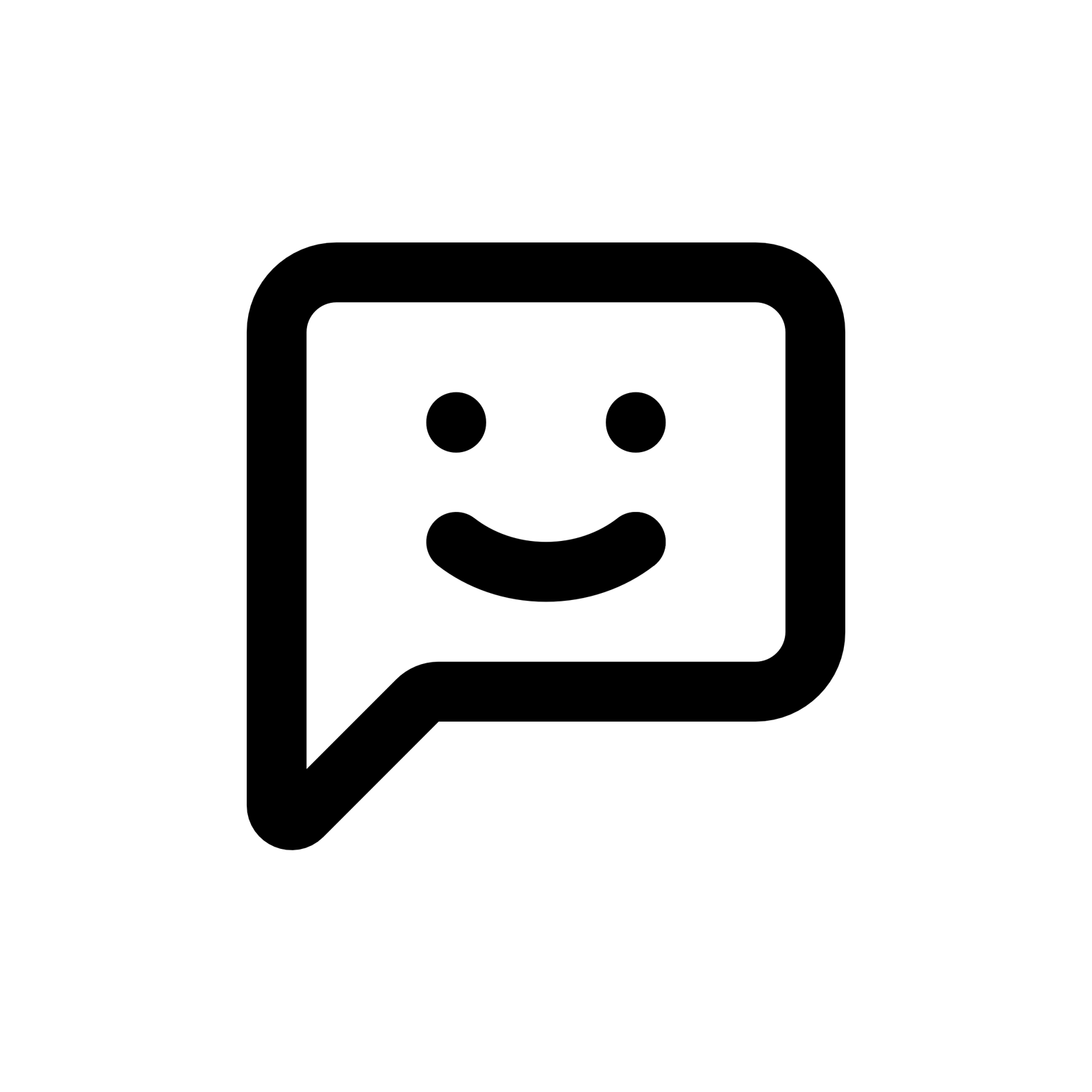Totally agree about the spreadsheet—tedious but worth it. I've seen clients use apps like Buildertrend or CoConstruct to track payments and documents digitally. They're pretty user-friendly and can save you from drowning in paper receipts. But honestly, whatever method keeps you organized and sane is the right one... construction loans are stressful enough without losing track of where your money's going.
I've found Buildertrend pretty helpful too, especially for clients who prefer digital tracking. But honestly, I've seen some folks get overwhelmed by all the features. Sometimes simpler is better—one of my clients just uses a shared Google Drive folder with clearly labeled PDFs and a basic spreadsheet. It sounds old-school, but it works surprisingly well. Whatever keeps your stress levels manageable and your creativity flowing is probably the best bet... construction loans are tricky enough without adding tech headaches into the mix.
Good point about simplicity—I've had clients who thrive on detailed software, and others who'd rather stick to pen-and-paper logs. Ultimately, whatever system keeps your workflow smooth and your sanity intact is the right choice. No need to complicate things unnecessarily.
I've seen the same thing—some folks really do better with old-school paper logs, while others swear by software. Personally, I lean towards digital solutions because they make it easier to catch mistakes early. Construction loans can get messy fast, and missing even one payment can cause headaches later on. A simple spreadsheet or basic finance app can help keep things clear without overwhelming you with unnecessary features. If pen-and-paper is your thing, maybe consider a monthly check-in reminder on your phone or calendar just as a safety net? Whatever keeps you from pulling your hair out works best.
"Whatever keeps you from pulling your hair out works best."
Haha, true... Have you tried using a combo? Like jotting down quick notes on paper during the day, then transferring to digital later? Helps me catch slip-ups without feeling overwhelmed by tech stuff.