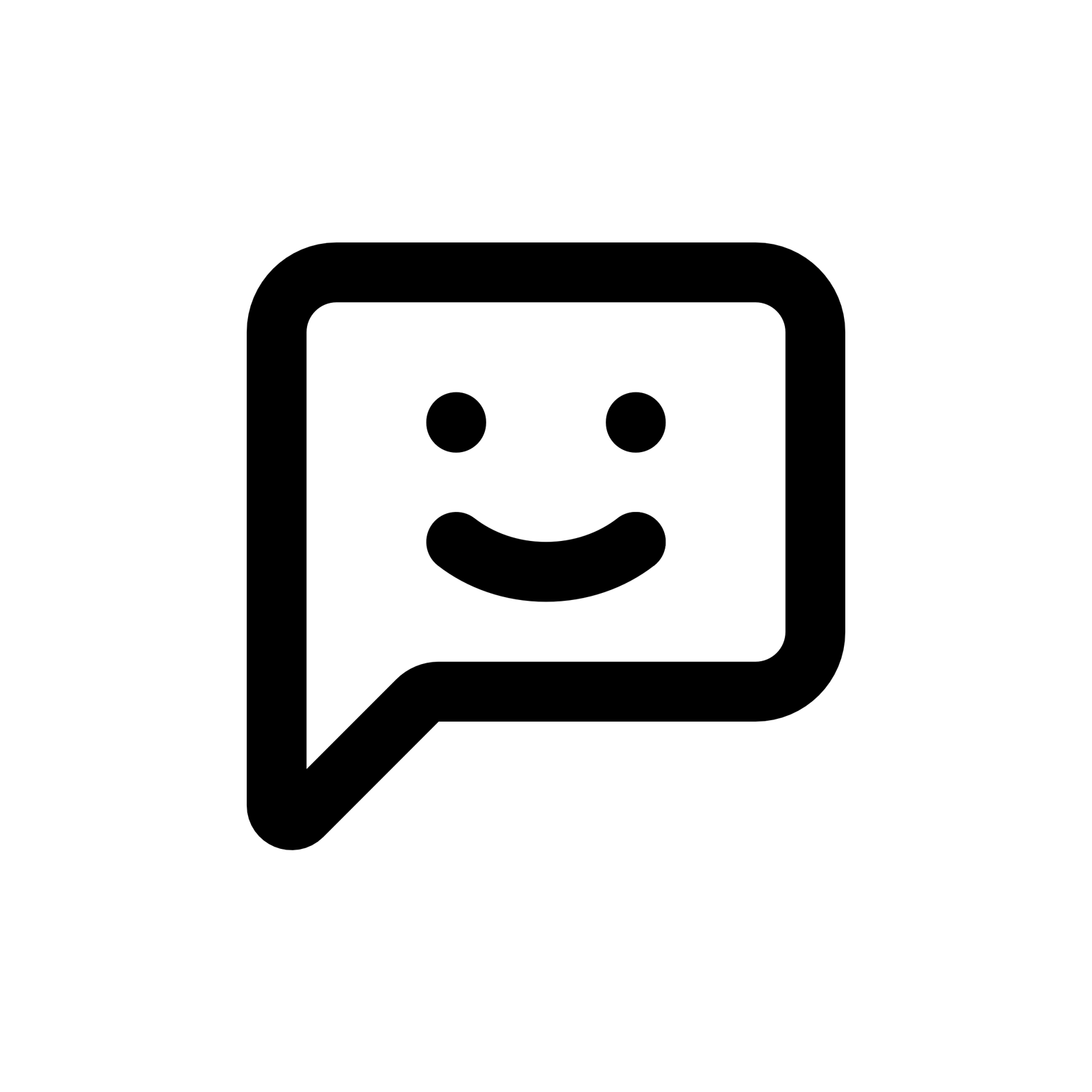"I've found that physically crossing payments off a printed schedule gives a clear sense of progress and reduces mental clutter."
Couldn't agree more with this. There's something uniquely satisfying about physically marking off tasks—especially when you're knee-deep in construction chaos. I've tried digital apps before, but honestly, they often felt like just another thing to manage. One thing that's worked well for me is color-coding my printed schedule: green for completed payments, yellow for upcoming ones, and red if there's an issue or delay. It gives me a quick visual snapshot of where things stand without having to dig through notes or apps.
Curious though, how do you handle unexpected changes or delays in your payment schedule? Do you rewrite the whole thing, or just scribble notes in the margins? I've been known to have some pretty messy schedules by the end of a project...
Totally agree on the satisfaction of physically marking things off—digital just doesn't cut it for me either. A quick tip: I use sticky notes for unexpected delays or changes. Keeps the main schedule clean, and they're easy to move around if things shift again...
Sticky notes are handy, but honestly, they drive me nuts when they start piling up or falling off. I switched to a whiteboard calendar a while back—it's big enough to see clearly, and I can erase and rewrite easily when things inevitably shift. For loan payments specifically, I color-code due dates and milestones. Red for critical payments, blue for inspections, green for draws... you get the idea. It helps me spot what's urgent at a glance without cluttering things up.
I still keep a notebook handy though—nothing beats physically crossing something off when it's done. Digital calendars are fine for reminders, but there's something about writing it down that makes it stick in my head better.
Totally agree about the whiteboard calendar—it's a lifesaver for visual clarity. I also find that pairing it with phone alerts helps, especially for critical payments. Still, nothing beats physically checking off tasks... it's oddly satisfying and reassuring.
Yeah, the whiteboard's handy, but honestly, relying too much on visual reminders can backfire if you're away from home a lot. I prefer setting up auto-payments for critical stuff—takes the stress out completely and avoids those last-minute scrambles... just double-check your accounts regularly to stay safe.