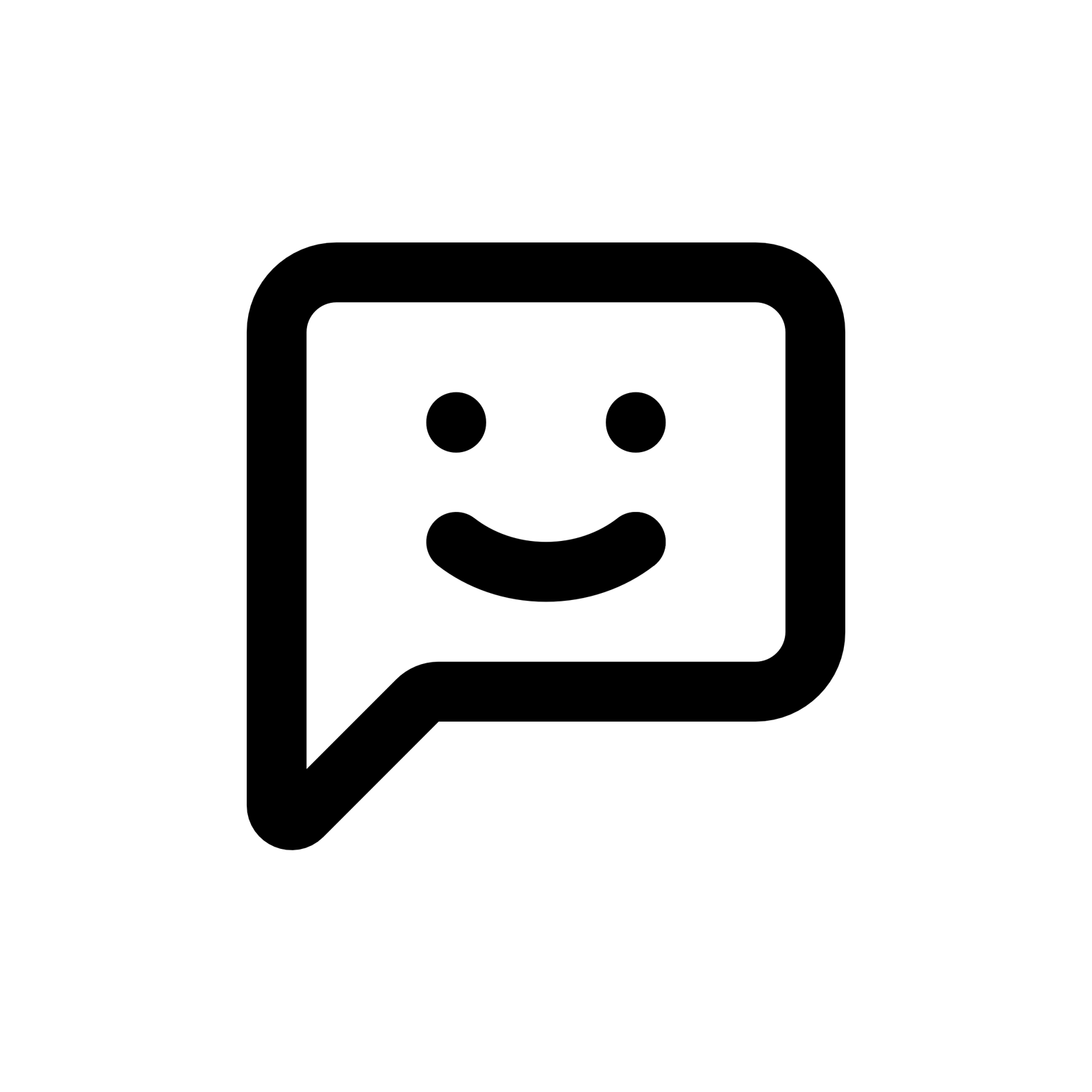"Most of the general finance apps I've tested don't really handle partial payments or progress billing well."
Yeah, same experience here. I tried a couple of those apps, and they always seem to choke when payments get complicated. Recently, I've just been using a customized spreadsheet—it's not fancy, but at least it doesn't freak out over partial invoices. Has anyone found spreadsheets limiting for tracking longer-term projects, though? Feels like mine gets messy after a few months...
I've been down that spreadsheet rabbit hole myself. It starts out clean and organized, then three months later I’m scrolling endlessly, trying to remember why I color-coded something in neon green... Spreadsheets are great for quick fixes, but once your project timeline stretches out, they can become a headache.
I had a similar issue with a renovation project last year. Payments were staggered and partial, and I ended up with multiple tabs and cross-references that got pretty confusing. Eventually, I bit the bullet and tried out a project management tool specifically designed for construction projects. It wasn't perfect—there was a learning curve—but it handled progress billing way better than general finance apps. It let me track payments against milestones, and I could easily see what was outstanding without getting lost in spreadsheet chaos.
I know switching tools mid-project feels like a hassle, but honestly it saved me a ton of stress in the long run. Might be worth looking into if your spreadsheet is starting to get messy...
"Spreadsheets are great for quick fixes, but once your project timeline stretches out, they can become a headache."
Couldn't agree more. I once spent an entire afternoon trying to decode my own cryptic notes in a spreadsheet—turns out "blue highlight" meant something totally different three months later. Eventually, I moved to a dedicated management app as well. It felt like overkill at first, but having clear payment milestones and reminders saved me from a lot of confusion down the road.
Totally relate to the color-coding confusion... been there myself. A spreadsheet's fine for quick checks, but once you're juggling multiple phases or contractors, it gets messy fast. I've found a dedicated tool helps keep everything transparent—especially when you're tracking loan draws or milestone payments. Plus, having a clear audit trail saved me more than once when the bank asked questions months later. Glad it's working out better for you now.
I hear you about spreadsheets getting messy... I started off thinking I'd be super organized with mine, color-coded tabs and everything. But once the plumber and electrician invoices started rolling in at the same time as framing payments, it turned into a hot mess real quick. Did you ever run into issues where contractors invoiced out of sequence or lumped multiple phases together? That threw me off big-time at first.
Eventually, I switched to a dedicated app too—mostly because I needed something that could handle attachments like receipts and lien waivers. It was a lifesaver when the bank randomly asked for proof of payment months down the line. Still, sometimes I miss the simplicity of my trusty spreadsheet days... did you find it hard to transition away from your old system at first?