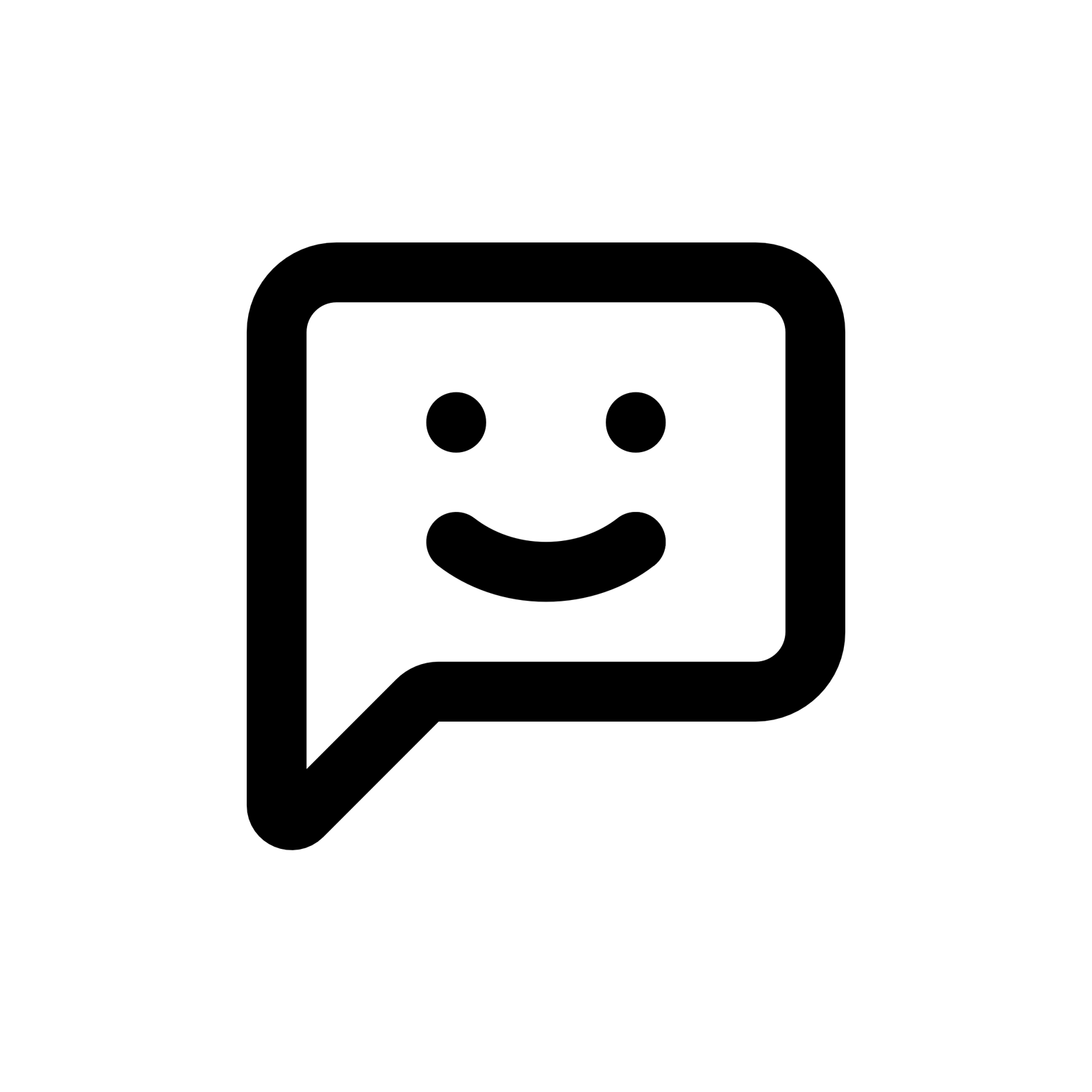I've been there too—nothing like that midnight panic when you suddenly remember a payment. 😅 Tried Airtable myself, but honestly, simpler ended up being better for me. Here's what helped:
- Set recurring calendar alerts on my phone (simple but effective).
- Color-coded sticky notes on my desk calendar (old-school, but visual reminders work wonders).
- Quick spreadsheet with due dates and amounts, checking it weekly.
Not fancy, but haven't missed a payment since. Sometimes basic just works best...
I get the appeal of sticky notes and spreadsheets, but honestly, when you're juggling multiple payments—especially something as hefty as a construction loan—it's worth investing in a dedicated finance app. I switched to YNAB (You Need A Budget) last year, and it's been a game-changer. Takes a bit of setup, sure, but once it's running, it practically manages itself. Plus, seeing exactly where every dollar goes helps me sleep better at night... no more midnight panics.
I've heard good things about YNAB, but honestly, does it really offer much more than a well-organized spreadsheet? Curious if it's worth the subscription fee when Excel's been doing the job decently so far...
I've been using Excel for years, and honestly, I thought the same thing at first—why pay for something when my spreadsheet was doing fine? But after juggling multiple construction loans and projects simultaneously, I decided to give YNAB a shot just to see if it could simplify things.
Here's the thing: Excel is great if you're disciplined enough to manually update everything regularly. But YNAB's strength is in its automation and real-time clarity. It syncs directly with your bank accounts, categorizes transactions automatically, and gives you a clear snapshot of exactly where you stand financially at any given moment. For me, that meant less stress and fewer late-night panic sessions trying to reconcile numbers.
Sure, you can replicate some of this in Excel with macros or formulas—but do you really want to spend your valuable time tweaking spreadsheets? Personally, I'd rather focus on the actual construction projects than becoming an Excel wizard. The subscription fee felt steep initially, but now I see it as paying for peace of mind and more free time...which is pretty priceless when you're dealing with construction loans.
I was skeptical about YNAB at first too, but after a particularly stressful month of chasing down missed payments and double-checking Excel formulas at midnight, I figured why not try it. Honestly, the automation alone saved me hours...and probably a few gray hairs.