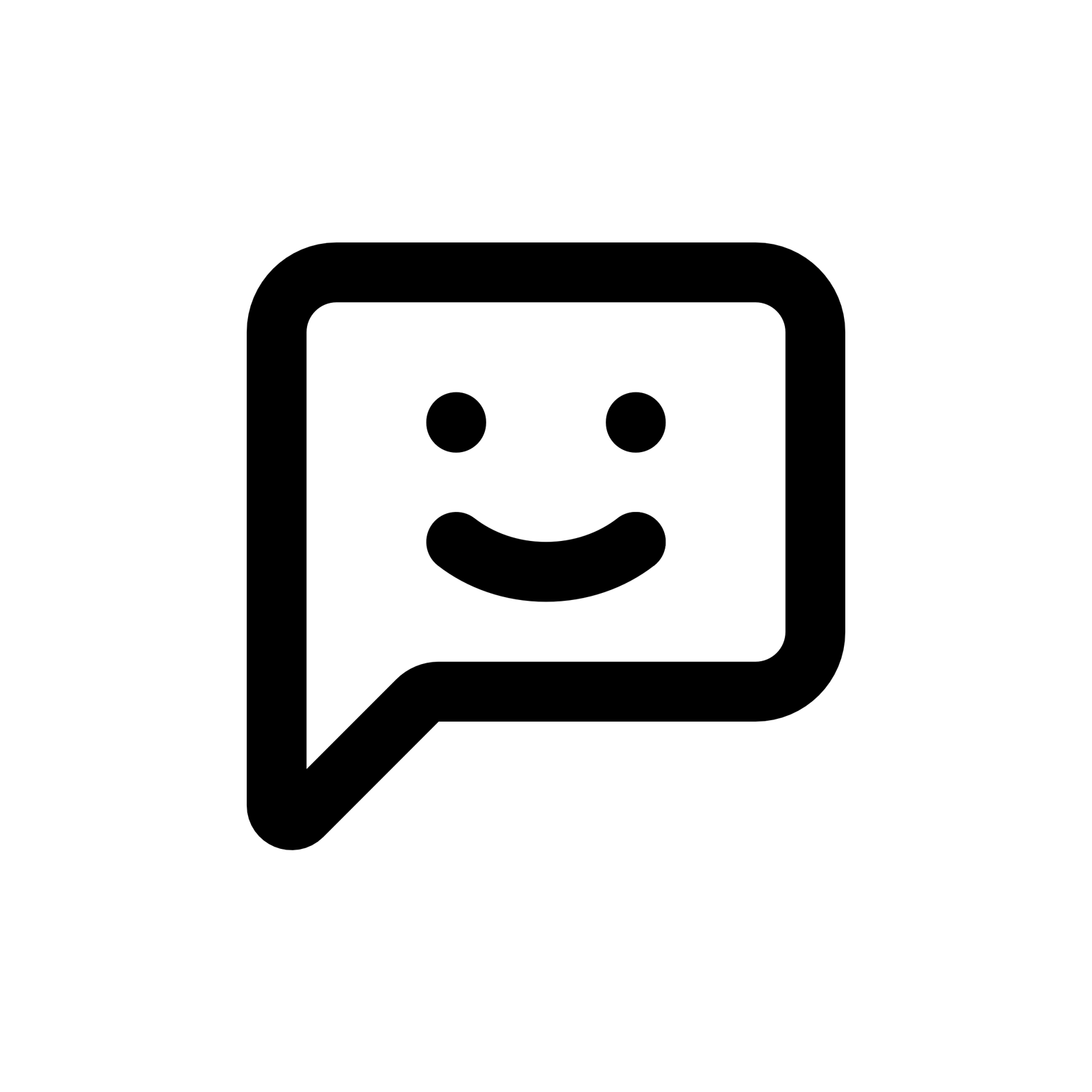Interesting points here—I definitely agree Excel has the edge when it comes to detailed financial tracking, especially for something as complex as construction loan payments. I remember when I was managing the budget for my own home build a couple of years ago, I initially tried to keep everything in Notion because, honestly, I loved how clean and intuitive it looked. It felt like a breath of fresh air compared to Excel's endless grids.
But after a few months into the project, reality hit. The complexity of tracking multiple draws, interest calculations, and contractor payments quickly overwhelmed Notion's capabilities. The lack of robust formula support and pivot tables meant I was constantly manually updating numbers—talk about tedious. Eventually, I switched back to Excel and built out a detailed spreadsheet with conditional formatting and automated formulas. It wasn't as visually appealing at first glance, but once set up properly, it saved me hours every month.
One thing I'd slightly disagree on though is version control being straightforward in Excel. While it's true you can save dated versions or track changes manually, I've found that if you're not extremely disciplined about naming conventions or backups, things can still get messy—especially if multiple people are involved or you're juggling different versions from your lender and contractors. Personally, I've started pairing Excel with cloud storage services like Dropbox or OneDrive that automatically track file history and allow easy rollbacks. That combo has been pretty effective for me.
Still, like you mentioned, Notion remains fantastic for general notes and project documentation. It's great having all my meeting minutes, design inspiration images, contractor contacts, and quick reference info neatly organized in one place. But when it comes down to crunching numbers accurately and reliably...Excel is still king for me too.
Interesting insights here, and I definitely see your point about Excel's strengths—it's a powerhouse for numbers. But honestly, I've found that pairing Notion with Google Sheets can strike a nice balance. I recently worked on a renovation project where I used Notion for overall project management, design inspiration, and keeping track of client preferences. Then, whenever detailed financial tracking was needed, I'd embed a Google Sheet directly into my Notion pages. The integration is pretty seamless, and it gave me the best of both worlds—clean visuals and robust spreadsheet functionality.
Also, regarding version control, Google Sheets' built-in version history has been a lifesaver for me. No more manual backups or worrying about naming conventions; it automatically tracks every change, even when multiple people are collaborating. Might be worth considering if you're looking for something less cumbersome than Excel plus Dropbox or OneDrive...
Totally get what you're saying about Google Sheets and Notion—I used a similar combo for tracking payments on a green retrofit last year. I liked the flexibility, but honestly, sometimes even that felt a bit scattered when things got hectic. Ended up trying Airtable halfway through, and it was surprisingly helpful. Less jumping between tabs, and visually easier to follow loan milestones. Might be worth checking out if you're juggling lots of moving parts...
Interesting you mention Airtable...I keep hearing good things, but is it really that much better than Sheets or Notion? I've been using Google Sheets for my DIY build payments, and yeah, it does get messy fast. But isn't Airtable just another fancy spreadsheet with prettier colors? Or does it genuinely simplify tracking loan milestones and payments?
I guess I'm skeptical because every time I switch tools mid-project, there's always that annoying learning curve. Did you find it easy to pick up quickly? Or did you have to spend a bunch of time setting everything up again? Honestly, if it's intuitive enough to save me from tab-hopping chaos, I'd give it a shot. Just don't wanna waste more time fiddling with software when I could be working on the house...
"Honestly, if it's intuitive enough to save me from tab-hopping chaos, I'd give it a shot."
I felt exactly the same way when I switched from Sheets to Airtable for tracking my reno expenses. Quick thoughts:
- Airtable isn't just prettier colors—it's genuinely easier to organize and filter info without endless scrolling.
- Setup wasn't instant, but honestly, it took me maybe an afternoon to get comfortable.
- Definitely reduced my tab overload...but yeah, there's still a bit of a learning curve.
Worth trying, IMO, especially if Sheets is driving you nuts already.