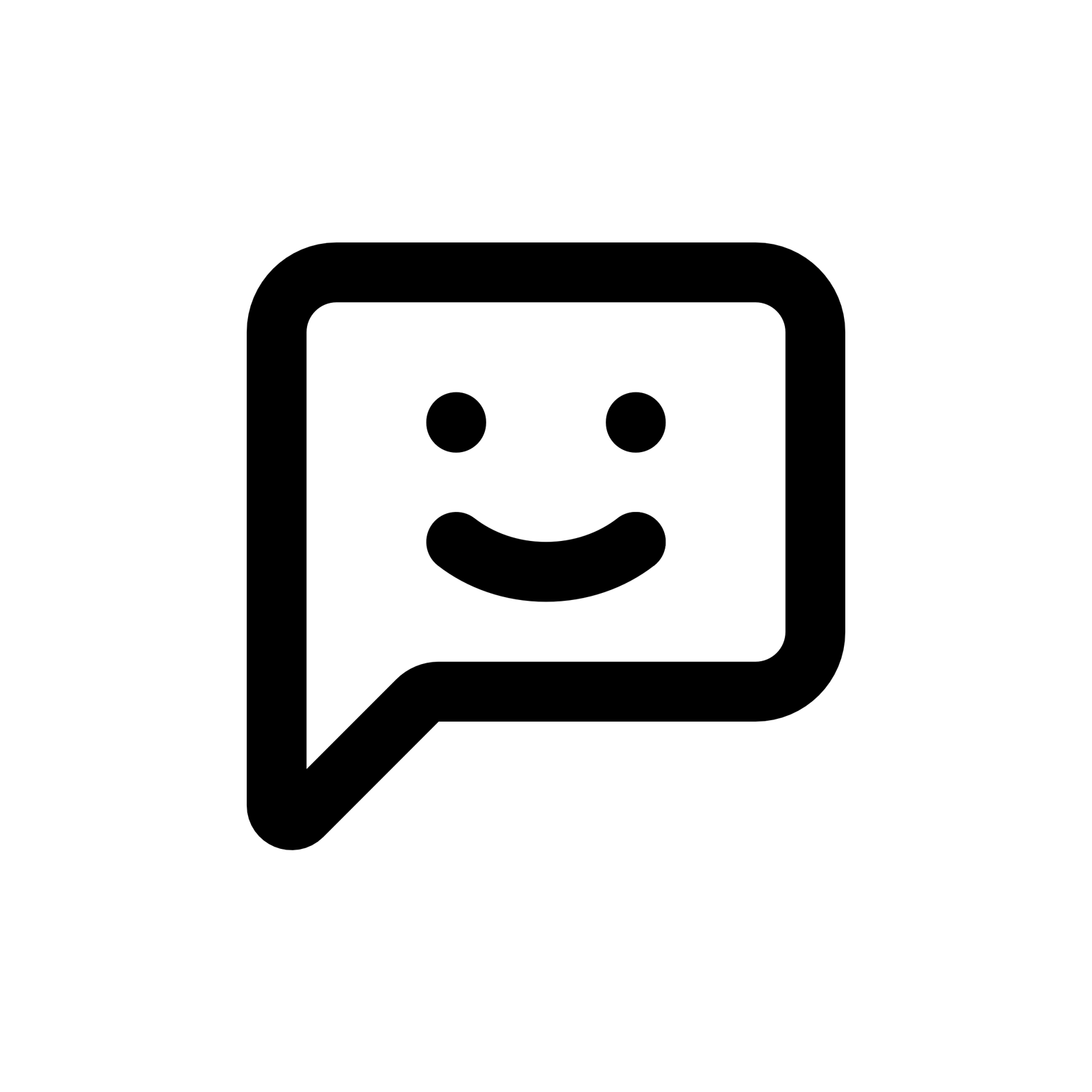I've had similar frustrations, especially when trying to log payments or check balances on-site. The microfiber cloth helps, sure, but it's still kind of a hassle stopping every few minutes to clean the screen. Voice-to-text is decent, but like you said, background noise can really mess things up.
One thing that's worked pretty well for me is scheduling regular "check-in" times throughout the day—like quick breaks specifically for handling loan payments or updating financial logs. Usually around lunch and again before wrapping up for the day. That way, I can step away from the dusty or messy areas, clean my hands properly, and deal with the touchscreen without smudging everything. It sounds overly structured, I know, but after a week or so it becomes second nature, and honestly, it's reduced my frustration quite a bit.
Has anyone tried using styluses designed for rugged environments? I've heard some good things but haven't tested one myself yet...might be worth exploring.
I've thought about styluses too, but honestly, wouldn't that just be another thing to keep track of on-site? I tried one briefly, and while it did help with smudges, it was easy to misplace or drop in the dirt. Maybe it's just me, but I'd rather stick with scheduled breaks like you mentioned—at least then I'm not hunting around for a tiny pen in a pile of sawdust...
"Maybe it's just me, but I'd rather stick with scheduled breaks like you mentioned—at least then I'm not hunting around for a tiny pen in a pile of sawdust..."
Haha, been there. I tried the stylus route too, thinking it'd streamline things, but ended up spending more time retracing my steps than actually working. Curious though—has anyone found a decent app or method to track payments without adding extra clutter? Something simple enough to use quickly on-site without turning into another scavenger hunt...
I've tried a bunch of different apps and methods over the years, and honestly, simpler is usually better. A few things that worked well for me:
- **Google Sheets**: I know, spreadsheets sound boring, but hear me out. You can set up a simple sheet with columns for date, amount, vendor, and notes. It's cloud-based, so you can access it from your phone or laptop anytime. Plus, it's easy to share with your partner or anyone else involved in the project. No fancy features to get lost in—just straightforward tracking.
- **Evernote or OneNote**: If you're already using one of these note-taking apps for other stuff, just create a dedicated notebook or section for payments. Snap quick photos of receipts or invoices right on-site and jot down quick notes. The search function is pretty solid too, so finding stuff later isn't a headache.
- **Receipt Scanning Apps (like Expensify)**: These are handy if you're dealing with lots of paper receipts. Snap a quick photo, and the app automatically pulls out the important details like date and amount. It organizes everything neatly without you having to manually enter every little detail.
I tried dedicated construction management apps too, but honestly found them overkill for just tracking payments. They usually come loaded with features I never touched and ended up feeling cluttered rather than helpful.
One thing I learned the hard way—whatever method you choose, consistency is key. Even the simplest system falls apart if you don't update it regularly (been guilty of that myself...). Hope this helps!
I get the appeal of simpler tools like Google Sheets or Evernote, but honestly, I've found dedicated construction management software to be surprisingly helpful—even for just tracking payments. At first, I also thought these apps were overkill, but once I got past the initial learning curve, the built-in reporting and budgeting features saved me a ton of headaches down the road.
For instance, having automatic reminders for upcoming payments or alerts when something's overdue has been a lifesaver. Plus, being able to quickly generate reports for lenders or clients without manually piecing together spreadsheets is pretty valuable. Sure, some apps can feel cluttered if you don't use all their features, but choosing one that's streamlined specifically for smaller builders or custom home projects can make a huge difference.
I agree consistency is key though—no matter what method you pick, it's gotta become second nature. Otherwise, even the fanciest software won't keep things organized... learned that one myself the hard way.