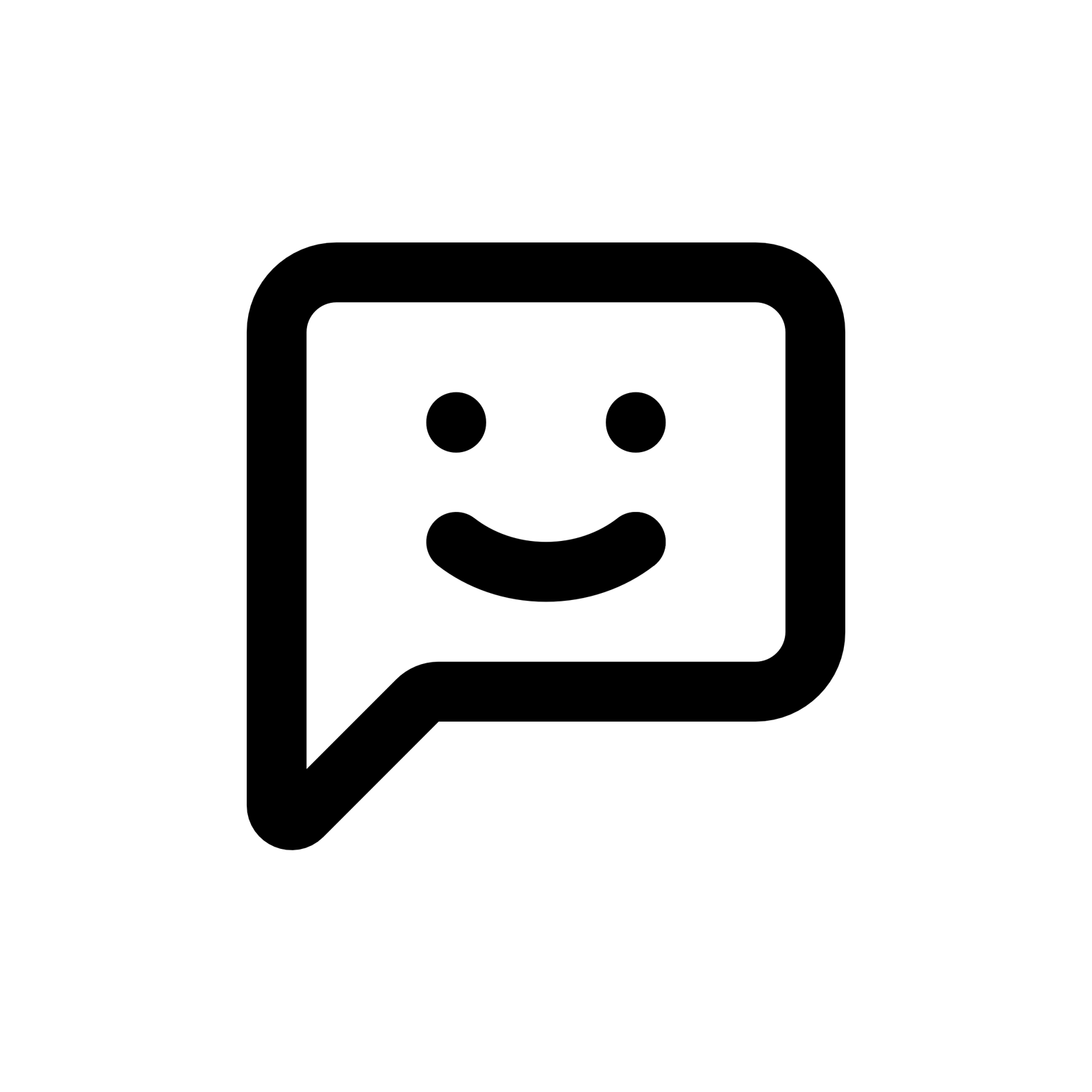Yeah, GIS can be tricky that way... ever had the opposite happen, where the online maps looked complicated but the official docs cleared things right up? Glad you caught it early enough to adjust without major losses.
GIS definitely has its quirks... I've had a similar experience, but in reverse. One time, the official docs were so dense and technical that I was completely lost. So I turned to online maps hoping they'd simplify things, and surprisingly, they did. It was like night and day—visuals made everything click into place.
Glad you caught your issue early enough though; nothing worse than investing tons of time only to realize you're off track. Property easements can be especially tricky because they're not always intuitive visually or textually. Sometimes you just have to cross-reference multiple sources before it all makes sense. Hang in there—sounds like you're already getting the hang of navigating these hurdles.
I've found that the trick with online tools for property easements is to layer your approach. First, start with a visual map—something like your county's GIS portal or even Google Earth—to get a general sense of boundaries and easement locations. Once you've got that visual baseline, pull up the official documents or deeds from your local recorder's office website. These docs can be dense, but now you'll have a visual reference point to help decode the legal jargon.
If you're still stuck, try reaching out directly to your local planning department. They're usually pretty helpful and can clarify things quickly. I once spent hours trying to interpret an easement only to have it explained clearly in a five-minute phone call. Sometimes the simplest route is just asking someone who deals with this stuff daily.
Yeah, the online tools can be hit or miss for me too. I once tried using the county GIS portal for a client's property and thought I had it all figured out—until the official docs completely contradicted what I'd seen visually. Ended up calling the planning department like you mentioned, and they cleared things up in minutes. Lesson learned: visuals are helpful, but always double-check with official sources before diving into any design plans...
I've had similar experiences with GIS portals—sometimes the visuals seem straightforward, but then official records tell a completely different story. Makes me wonder, are there specific red flags or common discrepancies we should watch out for when relying on these online mapping tools? I'm trying to avoid unnecessary calls to planning departments (they're helpful, but time-consuming), so knowing what typically trips people up would be really useful...