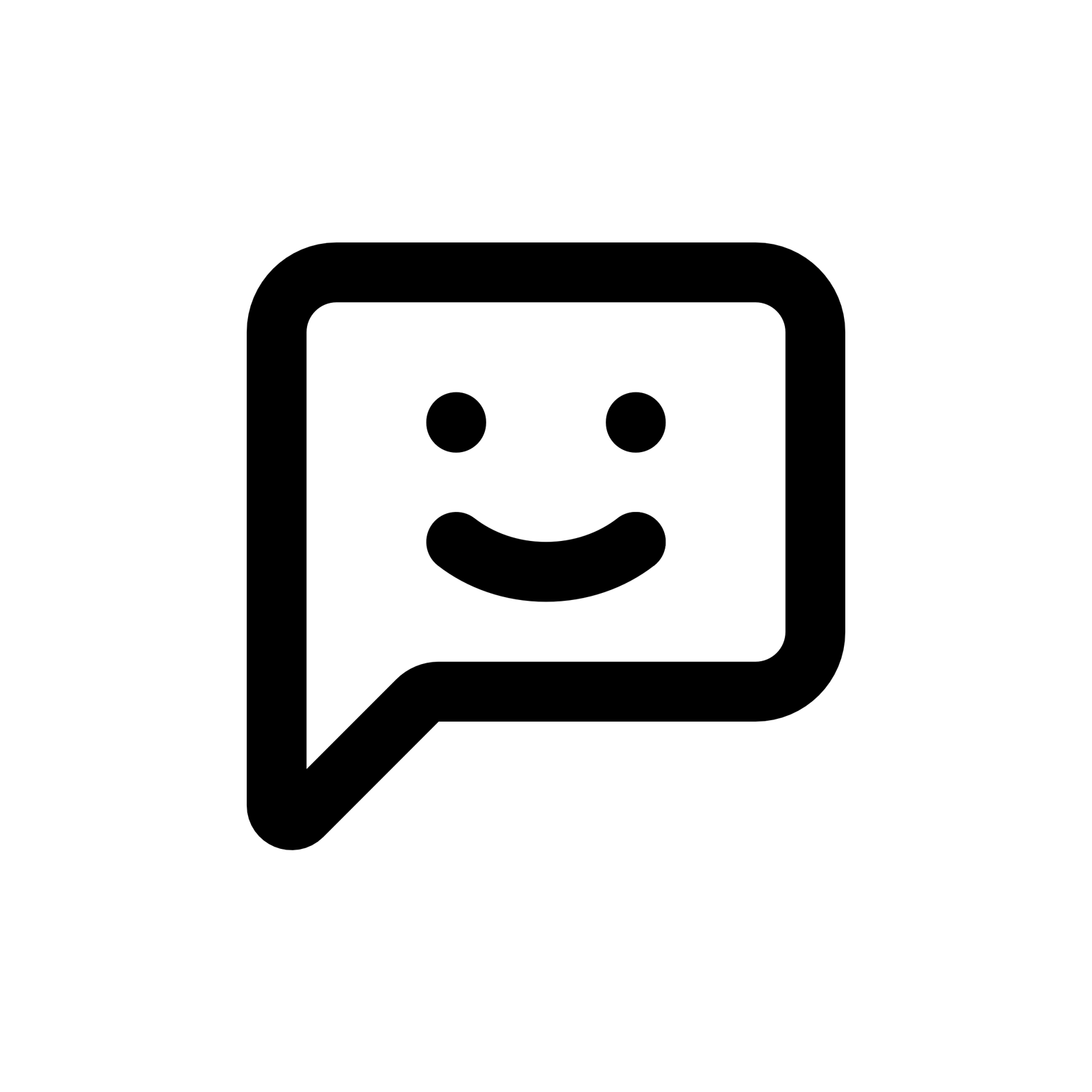"Did anyone else find themselves constantly tweaking colors and layouts instead of crunching numbers?"
Haha, guilty as charged. Airtable was a rabbit hole for me too—spent way too much time picking color schemes and fonts instead of actually budgeting. Ended up feeling like I was designing a mood board rather than tracking expenses.
Google Sheets has been my go-to for a while now, and honestly, it's pretty solid. It's basically Excel-lite, but the sharing feature is a lifesaver if you're budgeting with someone else. My partner and I both update it from our phones or laptops whenever we remember (or when we panic-check after a big purchase...). Sure, it doesn't have all the fancy macros Excel does, but for basic budgeting, it's more than enough.
Totally agree about complicated software being discouraging. If updating your budget feels like homework, you're probably not gonna stick with it. Simple and straightforward usually wins out in the end.
Haha, I totally relate to the Airtable rabbit hole. I once spent an entire weekend customizing a budgeting template—icons, color-coding, the whole nine yards—only to realize by Monday that I hadn't actually entered a single expense yet. Oops.
I've bounced between apps and spreadsheets for years, and lately I've settled on a hybrid approach. I use Google Sheets for the main budget (because yeah, sharing is super handy), but I also have a simple app on my phone for quick expense logging on-the-go. It syncs up nicely, and I don't get distracted by design choices.
Curious though, has anyone found a budgeting app or tool that's visually appealing enough to keep you engaged but still simple enough that you don't get lost in customization? Or is that just wishful thinking...
Haha, your Airtable weekend sounds painfully familiar. I went down a similar rabbit hole when we first moved into our custom-built home. Thought I'd be super organized and track every single expense meticulously. Spent hours tweaking a fancy budgeting app—beautiful graphs, color-coded categories, the works. But after a week, I realized I was spending more time fiddling with settings than actually tracking expenses.
Eventually, I simplified things. Now I use YNAB (You Need A Budget). It's visually appealing enough to keep me engaged without tempting me into endless customization. It nudges me to log expenses quickly and move on with my day. Plus, it syncs smoothly between devices, so my partner and I stay on the same page without fussing over shared spreadsheets.
Honestly though, no tool is perfect. I've learned the hard way that the best budgeting system is one you'll actually stick with—fancy visuals or not.
I totally get the appeal of YNAB, but have you ever found yourself missing the flexibility of spreadsheets? I tried YNAB briefly, but ended up back in Excel—maybe I'm just too picky about customizing categories and formulas...
I see where you're coming from—YNAB definitely has its strengths, but isn't it a bit restrictive when you want to dive deeper into the details? I've tried a bunch of software solutions myself, and while they're great for quick overviews and simplicity, they always seem to fall short when I need something a little more customized. Like, what if I want to track specific vendor costs or compare budgets across different projects? Software often feels too rigid for that.
On the other hand, spreadsheets can get messy pretty fast, especially if you're juggling several big projects at once. Have you thought about combining the two? Maybe use YNAB or something similar for your general budgeting and then export the data to Excel for the detailed tweaks and custom formulas you want. I started doing something similar recently, and it's actually working out pretty well...best of both worlds, maybe?