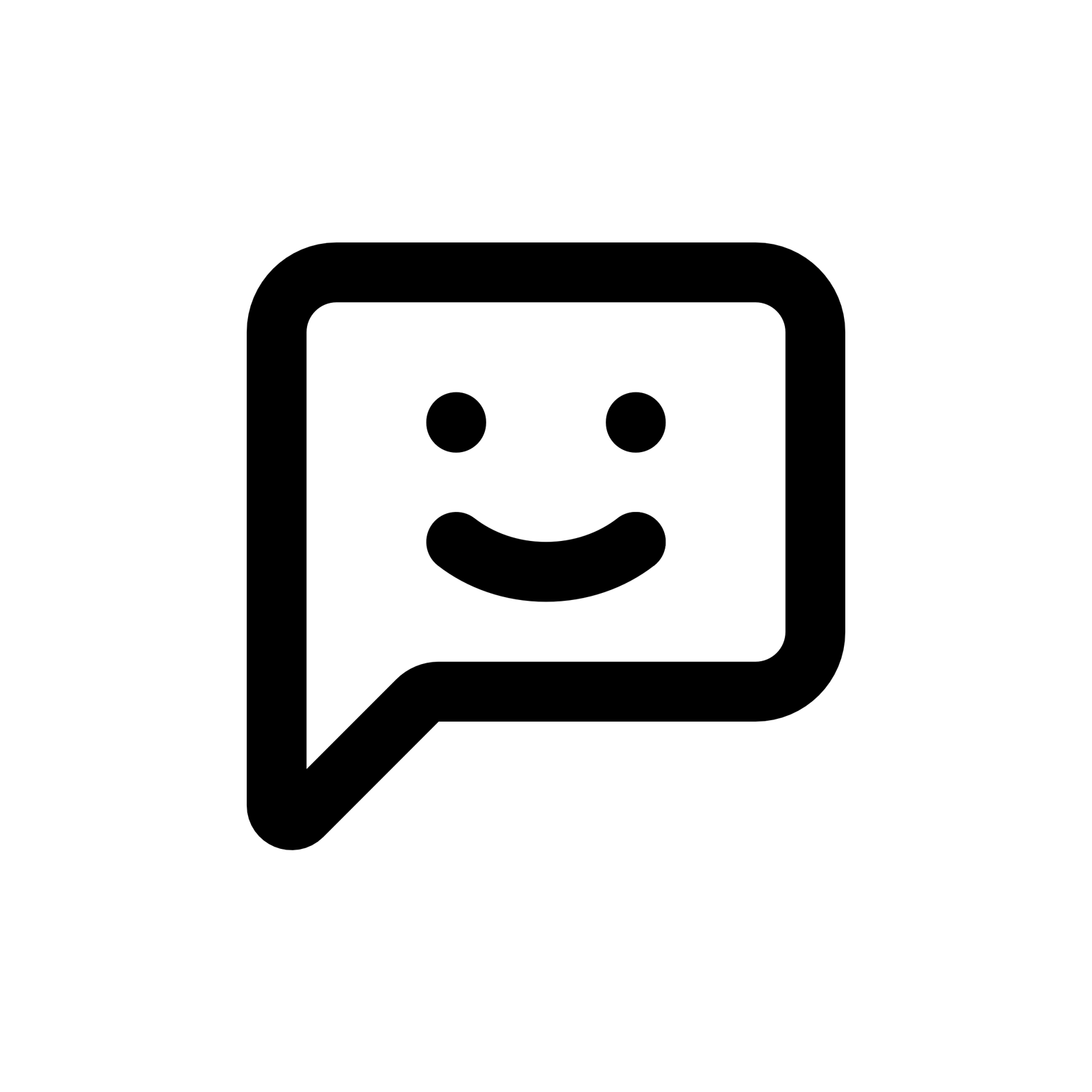"Makes me wonder if we're expecting too much from a single tool."
That's probably hitting the nail on the head. I've tried a bunch of budgeting apps over the years, and while they're handy for quick overviews, they always seem to stumble when things get messy—like unexpected home repairs or irregular income streams. Spreadsheets, though clunky and old-school, at least let you tweak things exactly how you want. I remember when our basement flooded last year; no app was prepared for that chaos. But my trusty spreadsheet? A few extra columns, some quick formulas, and voilà—crisis managed (well, financially anyway...the carpet was another story). Maybe it's less about finding the perfect tool and more about accepting that budgeting is inherently messy and personal.
But isn't the whole point of dedicated budgeting software to handle exactly those messy, unexpected situations better than a spreadsheet could? Spreadsheets are flexible, sure, but they're also prone to human errors—one wrong formula and your whole budget's off track. Maybe the issue isn't expecting too much from one tool, but rather that we're not pushing developers enough to make budgeting apps genuinely adaptable to real-life chaos...flooded basements and all.
- Fair point about spreadsheets being error-prone, but isn't there a risk of relying too heavily on software too?
- I've seen budgeting apps struggle with really unique scenarios—like when we had to redo an entire kitchen because of hidden mold. The app just couldn't grasp the complexity.
- Maybe the real solution isn't pushing developers harder, but combining both tools: software for day-to-day tracking and spreadsheets for those weird, one-off situations...?
Combining both does seem practical, but I wonder if juggling two tools might lead to confusion or missed details? I've had similar experiences with budgeting software—great for predictable stuff, but when we renovated our master bath, the app didn't account for custom tile delays and extra plumbing costs. Ended up going back to a trusty spreadsheet anyway. Maybe the real issue isn't choosing between software and spreadsheets, but figuring out how to smoothly integrate them without doubling the work. Is there a way to make these tools talk to each other better, or is that wishful thinking...?
- Totally get what you're saying about the spreadsheet fallback—been there myself with a kitchen remodel. Software's great until life throws you those curveballs (hello, surprise plumbing issues...).
- Honestly, I think the key is less about perfect integration and more about clearly defining roles for each tool. For example:
- Use software for initial estimates, tracking standard costs, and quick visuals.
- Keep spreadsheets handy for custom items, delays, or unexpected changes—basically anything that doesn't fit neatly into a pre-set category.
- I've tried some integrations before, but they usually end up feeling clunky or overly complicated. Sometimes simpler is better. Maybe it's not about making them "talk" perfectly, but just knowing when to switch from one to the other without losing track.
- Also helps to set a regular check-in routine—weekly or bi-weekly—to sync everything up. Less confusion that way.
Just my two cents from past projects...