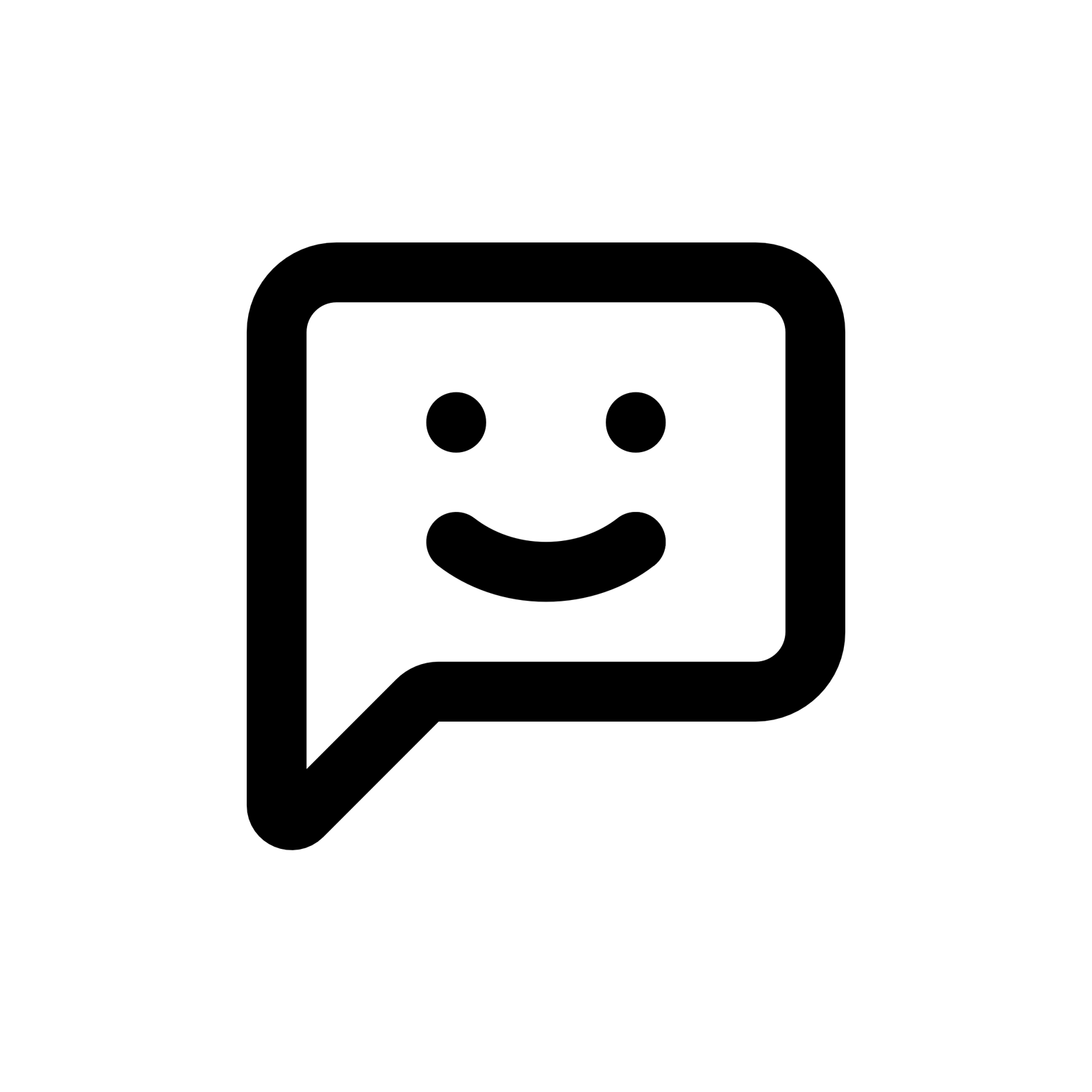Totally relate to the spreadsheet fallback—been juggling between software and spreadsheets myself lately with our bathroom reno. Software's awesome for the big-picture stuff, but once you hit those unexpected snags (like discovering mold behind tiles, ugh...), spreadsheets become your best friend.
I like your idea about clearly defining roles for each tool. Do you think it's worth setting up some kind of quick-reference guide or cheat sheet at the start of a project? Something simple, maybe just a one-pager that outlines when to use software vs. spreadsheets? Might save headaches later on when things get chaotic.
Also, curious about your weekly or bi-weekly sync-ups—do you usually do those solo, or do you loop in contractors or family members too? I've found that keeping everyone on the same page helps catch budget issues early, but sometimes it feels like too many cooks in the kitchen...
And speaking of integrations being clunky, have you ever stumbled across any software that actually does handle custom items or unexpected costs well? I haven't yet, but I'm always hopeful there's something out there that can bridge that gap without feeling overly complicated.
Anyway, really appreciate your insights—definitely giving me food for thought as we dive deeper into our project.
"Do you think it's worth setting up some kind of quick-reference guide or cheat sheet at the start of a project?"
Honestly, I tried something similar when we started our custom build—just a simple one-pager taped to the fridge. It helped initially, but once things got messy (like when our plumber ghosted us mid-project...), we ended up improvising anyway. Curious if anyone's found a sweet spot between structure and flexibility without overcomplicating things?
I get the appeal of a quick-reference guide, but honestly, every build I've seen ends up veering off-script sooner or later. We tried spreadsheets at first—felt organized until reality hit and we had to juggle unexpected delays and costs. Switched to software halfway through, and while it wasn't perfect either (still had to chase down contractors...), it did make adjusting budgets on-the-fly easier. I'd say flexibility beats structure every time, but having something digital definitely helps keep the chaos manageable.
"I'd say flexibility beats structure every time, but having something digital definitely helps keep the chaos manageable."
Yeah, I hear you on flexibility—it always feels like reality loves throwing curveballs at neatly planned budgets. Personally, I've been skeptical of both spreadsheets and specialized software. Spreadsheets are great until someone forgets to update a cell or accidentally deletes a formula (been there, done that...). Software has its own quirks too; half the time I feel like I'm spending more effort figuring out the interface than managing the project.
That said, I've found a hybrid approach works best for me. I keep a basic spreadsheet for quick reference and tracking initial estimates, then use project management software just for real-time updates and communication with contractors. It might sound redundant, but it helps me catch discrepancies early—and keeps things flexible enough to handle those inevitable delays and surprises.
Nothing's perfect, but at least this way I'm not completely relying on one system when things go sideways.
Totally get the hybrid thing—I've bounced between spreadsheets and software myself. Honestly though, after one too many late nights fixing broken formulas, I've leaned more toward software lately. Still not perfect, but fewer headaches overall...at least for me.