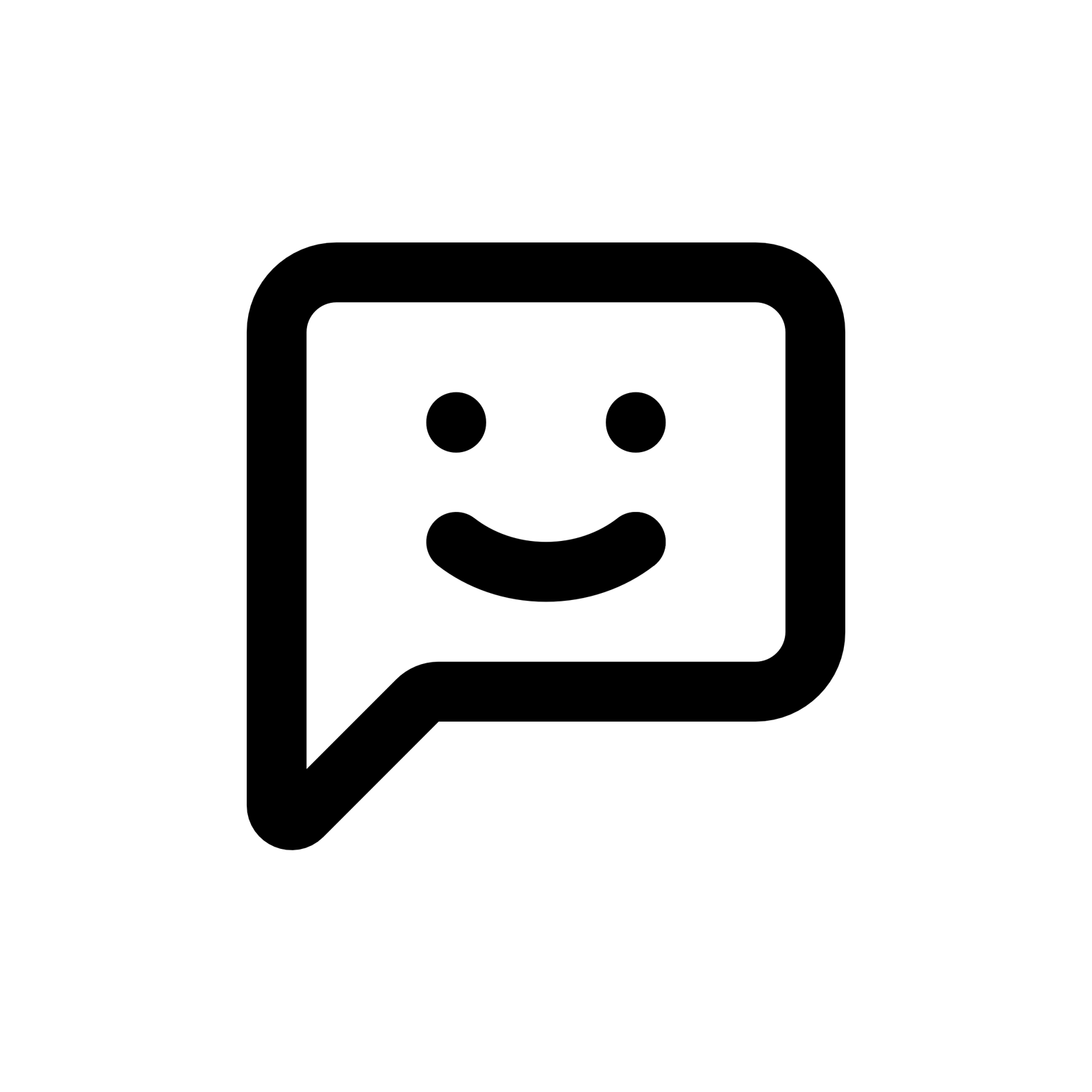"Worked fine until I needed totals—then it was calculator city... Airtable solved that headache nicely, though."
Interesting point about Airtable—I haven't tried it yet but keep hearing good things. I've been sticking with spreadsheets for my home build budgeting because I like the control and customization. But lately, I'm noticing it's getting a bit unwieldy as expenses pile up and categories multiply. It's not exactly "calculator city," but it's definitely turning into spreadsheet suburbia...
One thing I'm curious about: does Airtable handle forecasting well? For example, can you easily project future expenses or track changes over time? I'm finding spreadsheets a bit clunky for that—especially when I want to quickly see how a change in one area affects the overall budget. Wondering if Airtable or another tool might streamline that process better without losing too much flexibility.
I've used Airtable quite a bit for home reno budgeting, and I agree—it definitely cuts down on the calculator gymnastics. A few quick thoughts from my experience:
- Airtable's great for categorizing and quickly summing totals, especially if you set up views properly. Way easier than fiddling with spreadsheet formulas every time you add a new expense category.
- Forecasting is doable, but it's not exactly Airtable's strongest suit. You can set up fields to track projected vs actual expenses, and even create simple formulas to see how changes affect your totals. But if you're looking for detailed scenario modeling or complex forecasting, it might feel limited.
- For more robust forecasting, I've found pairing Airtable with something like Google Sheets or Excel works best. Airtable handles the day-to-day tracking and categorization smoothly, then export periodically to a spreadsheet for deeper analysis or projections.
So yeah, Airtable streamlines the daily grind nicely, but if you're really into detailed forecasting and scenario planning, you might still need spreadsheets in your toolkit...
"Forecasting is doable, but it's not exactly Airtable's strongest suit."
I ran into the exact same limitation when we renovated our kitchen last year. Airtable was fantastic at keeping track of all the marble countertops, custom cabinetry, and high-end appliances we were ordering—especially helpful since the categories kept expanding as we went along (you know how it goes...). But when it came to really detailed forecasting—like modeling different scenarios for shifting materials costs or delays—it just didn't cut it.
Ended up exporting regularly to Excel to run more complex scenarios and sensitivity analyses. Honestly, I found Excel's flexibility invaluable for those nuanced projections and what-if situations that inevitably come up during a luxury reno. Airtable is great for staying organized day-to-day, but spreadsheets still seem unmatched for deep dives into forecasting and financial planning.
Same here—Airtable's great for tracking all the moving parts, but when it comes to crunching numbers and running scenarios, Excel still wins hands-down.
Exactly what I did too... spreadsheets just have that extra flexibility."Ended up exporting regularly to Excel to run more complex scenarios..."
Agree with Excel's flexibility, but honestly, spreadsheets can get messy fast. I'm building my first custom home right now, and the sheer number of line items is overwhelming. Airtable helps keep things tidy, but yeah, scenario planning is limited. Wondering if anyone's tried hybrid solutions—like integrating Excel with project management tools—to streamline budgeting without losing that spreadsheet power? Curious if that's even practical or just another tech headache...