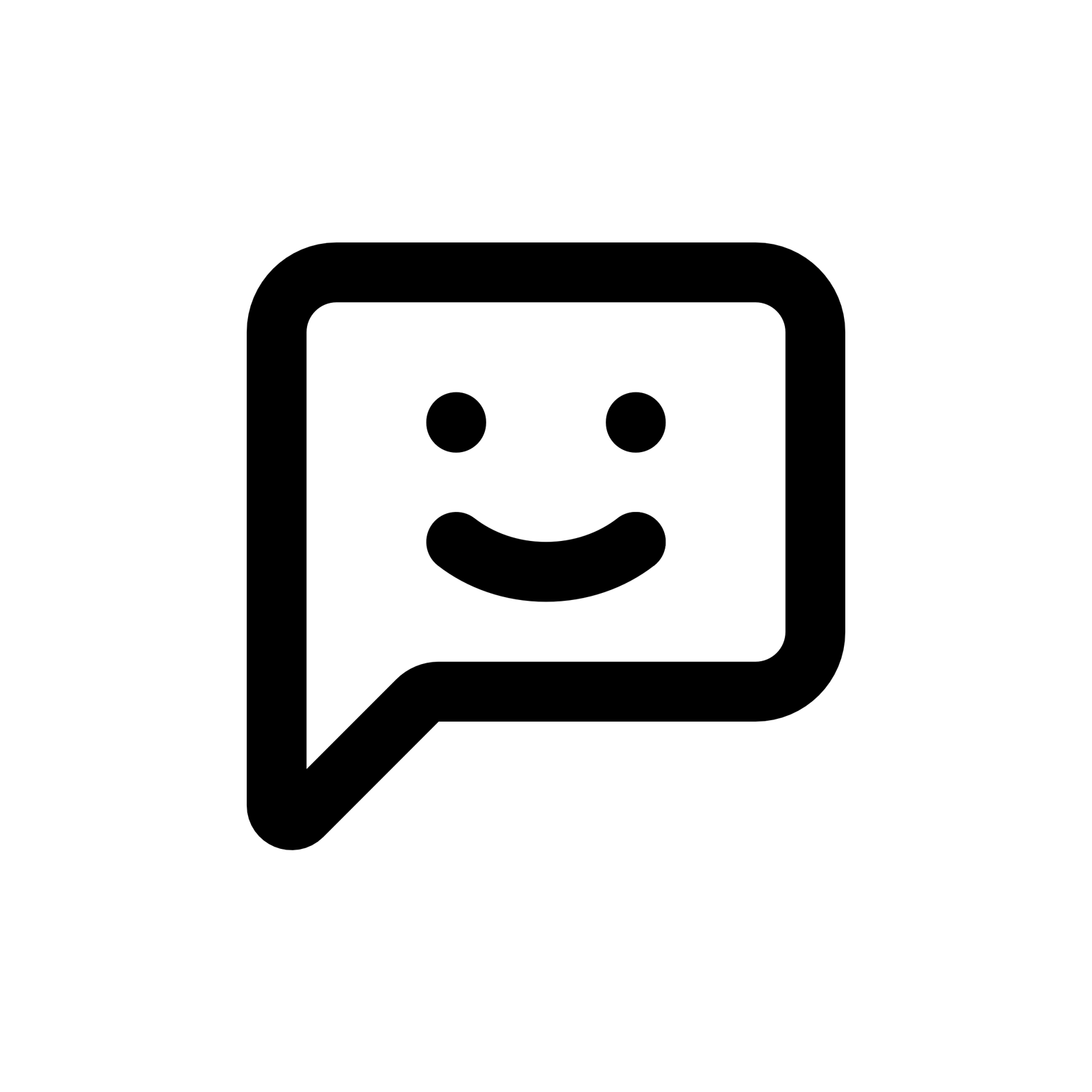I've experimented with something similar when we did our green retrofit last year. Excel was indeed powerful, but it quickly became overwhelming—especially once we started juggling multiple scenarios for energy efficiency upgrades and cost-benefit analyses. Airtable was helpful to a point, but like you said, scenario planning wasn't its strong suit.
What ended up working surprisingly well was integrating Excel with Trello via Zapier. We used Excel for detailed budgeting and scenario modeling (like different insulation options, solar panel setups, etc.), and then linked key milestones or budget checkpoints directly into Trello cards. Zapier automated updates between the two, which meant if we adjusted numbers in Excel, Trello would reflect those changes automatically in real-time. It wasn't perfect—there were a couple of hiccups initially—but overall, it streamlined things significantly without losing spreadsheet flexibility.
Another option I've heard good things about but haven't personally tried is Smartsheet. Supposedly it blends spreadsheet functionality with project management capabilities more seamlessly than Airtable does. Might be worth exploring if you're feeling adventurous.
In my experience, hybrid solutions can definitely be practical, but there's always a learning curve and some trial-and-error involved. The key is keeping your integrations simple—otherwise it can quickly become that tech headache you're worried about.
I had a similar experience when we renovated our studio space last summer. Excel was great at first, but once we started comparing multiple flooring materials, lighting setups, and furniture options, it quickly turned into a mess of tabs and formulas. We ended up trying Smartsheet, actually—it was pretty intuitive for scenario comparisons and timelines. Still, I missed Excel's flexibility for detailed cost breakdowns. Might give your Excel-Trello-Zapier combo a shot next time...sounds like a clever workaround.
We went through something similar when we redid our kitchen and living area. Excel was my go-to at first—nothing beats it for quickly crunching numbers and tweaking budgets on the fly. But once we started juggling multiple vendors, delivery timelines, and material comparisons, things got messy fast. Tried Smartsheet briefly too, but honestly found it a bit rigid for detailed cost tracking.
Ended up using Airtable in combination with Excel. Airtable was great for visualizing options side-by-side and keeping track of vendor contacts and timelines. Excel stayed in the mix purely for detailed budgeting—just couldn't let go of those trusty formulas! Your Excel-Trello-Zapier combo sounds intriguing though...might have saved me from manually updating everything twice. Next project, maybe?
Totally relate to your Airtable-Excel combo. When managing interior projects, I've bounced between tools more times than I'd like to admit. Excel is unbeatable for detailed budgets—those formulas and pivot tables are lifesavers when you're knee-deep in cost breakdowns. But I found that when collaborating with clients who prefer visual updates, Airtable's gallery views and color-coded tags really shine. Clients seem to appreciate seeing options side-by-side visually rather than rows of numbers.
One thing I'd add though—don't underestimate Notion. Recently started using it alongside Excel, and it's surprisingly flexible. You can embed Excel sheets directly into Notion pages, keeping everything centralized without sacrificing your precious budgeting formulas. Plus, its task-tracking is intuitive enough for clients who aren't tech-savvy.
Your Excel-Trello-Zapier system sounds powerful but a bit complex for smaller-scale projects...might be overkill unless you're juggling tons of moving parts. Still, automating manual updates sounds tempting—I might experiment with Zapier next time around myself.
Your Airtable-Excel setup sounds spot-on, honestly. I've also found Notion pretty handy lately—embedding Excel sheets right into pages feels seamless. Zapier intrigues me too, but sometimes simpler really is better, especially when creativity's flowing and tech shouldn't get in the way...