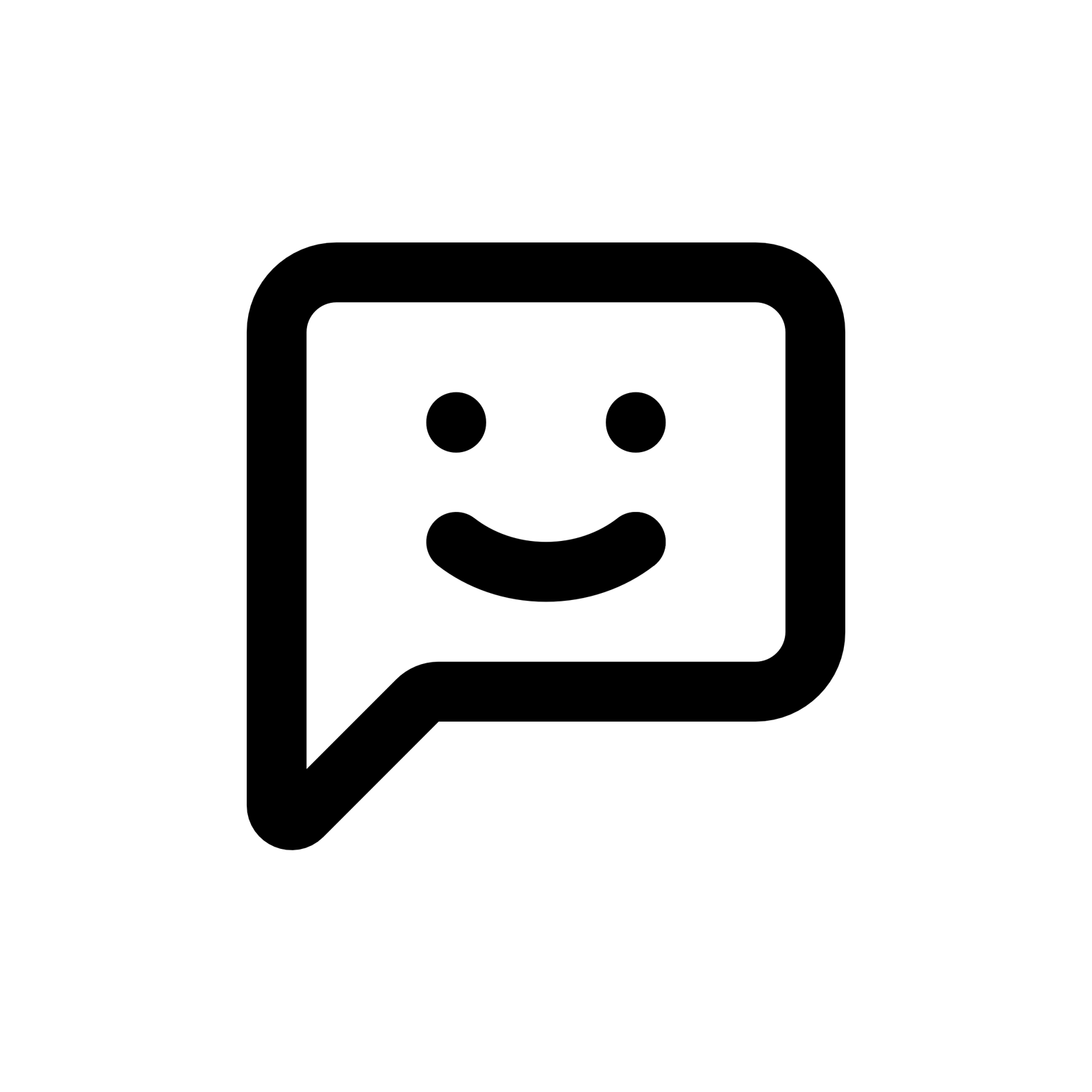"I also found digital tagging overly complicated; it seemed promising at first, but ended up adding another layer of confusion."
Yeah, I totally get where you're coming from on digital tagging—felt the same way at first. But honestly, once I got past that initial learning curve, it became a lifesaver. Now I can quickly filter by supplier or due date without scrolling endlessly through spreadsheets. Took some patience (and a fair bit of cursing under my breath), but now I wouldn't go back. Maybe worth another shot if you're ever feeling brave...?
Took some patience (and a fair bit of cursing under my breath), but now I wouldn't go back.
I felt the same frustration at first—digital tagging seemed like just another thing to manage. But what helped me was simplifying my tags down to just a few key categories: supplier, payment status, and due date. Once I stopped trying to tag every tiny detail, it got way easier. Now I can pull up exactly what's due next week or see all payments to a specific contractor in seconds. Might be worth trying again with fewer tags...less is definitely more here.
I can relate to that frustration—when I first started tracking my construction loan payments digitally, I went a little overboard with tagging too. At one point, I had tags for everything from "paint color" to "hardware finishes." It got so complicated that I spent more time managing tags than actually getting useful info out of them.
Eventually, I realized the simpler the better. Now I stick to just a few essentials: contractor name, payment due date, and payment status (pending, paid, overdue). It might seem overly basic at first glance, but honestly, that's all you really need to keep things running smoothly. If I need more detail, I just add a quick note in the description rather than creating a whole new tag.
One thing that helped me was setting aside a specific day each week—usually Sunday evenings—to quickly update and review everything. Takes maybe 15 minutes tops, and it gives me peace of mind knowing exactly what's coming up in the next week or two. Plus, when tax season rolls around, having everything neatly organized makes life way easier.
Funny enough, my wife still teases me about my initial "tagging obsession." She jokes that I spent more time color-coding tags than actually building the house... and she's probably not wrong. But hey, live and learn, right?
Anyway, simplifying definitely made a huge difference for me. Less stress, fewer headaches...and way less cursing under my breath.
"Eventually, I realized the simpler the better."
I went through a similar evolution myself. Initially, I had this elaborate spreadsheet with multiple tabs—one for each contractor, another for materials, even one dedicated solely to permits and inspections. It felt super organized at first, but after a few weeks, updating it became a chore rather than a useful habit. I'd spend more time figuring out where to log each payment than actually analyzing my budget.
What worked better for me was condensing everything into one main sheet with just a handful of columns: date, contractor/vendor, amount, payment status, and a short notes section. I also color-coded rows by status (pending, paid, overdue) instead of creating separate tags or tabs. Every Friday afternoon, I'd do a quick 10-minute update to stay on top of things.
Funny thing is, when my accountant saw my original spreadsheet, he asked if I was building a skyscraper instead of a single-family home... Lesson learned—simplicity really does save sanity.
I can totally relate to this. When I first started tracking my construction loan payments, I went all-in with a fancy budgeting app that promised to "streamline" everything. It had categories, subcategories, tags, reminders—you name it. At first, it felt like I was really on top of things, but after a month or two, I realized I was spending more time fiddling with the app than actually getting useful insights.
Eventually, I ditched it and went back to basics: a simple spreadsheet with just date, amount, who got paid, and a quick note if needed. No colors or fancy formatting, just straightforward info. Funny enough, once I simplified things, I actually started noticing patterns and catching mistakes way faster. Sometimes less really is more...