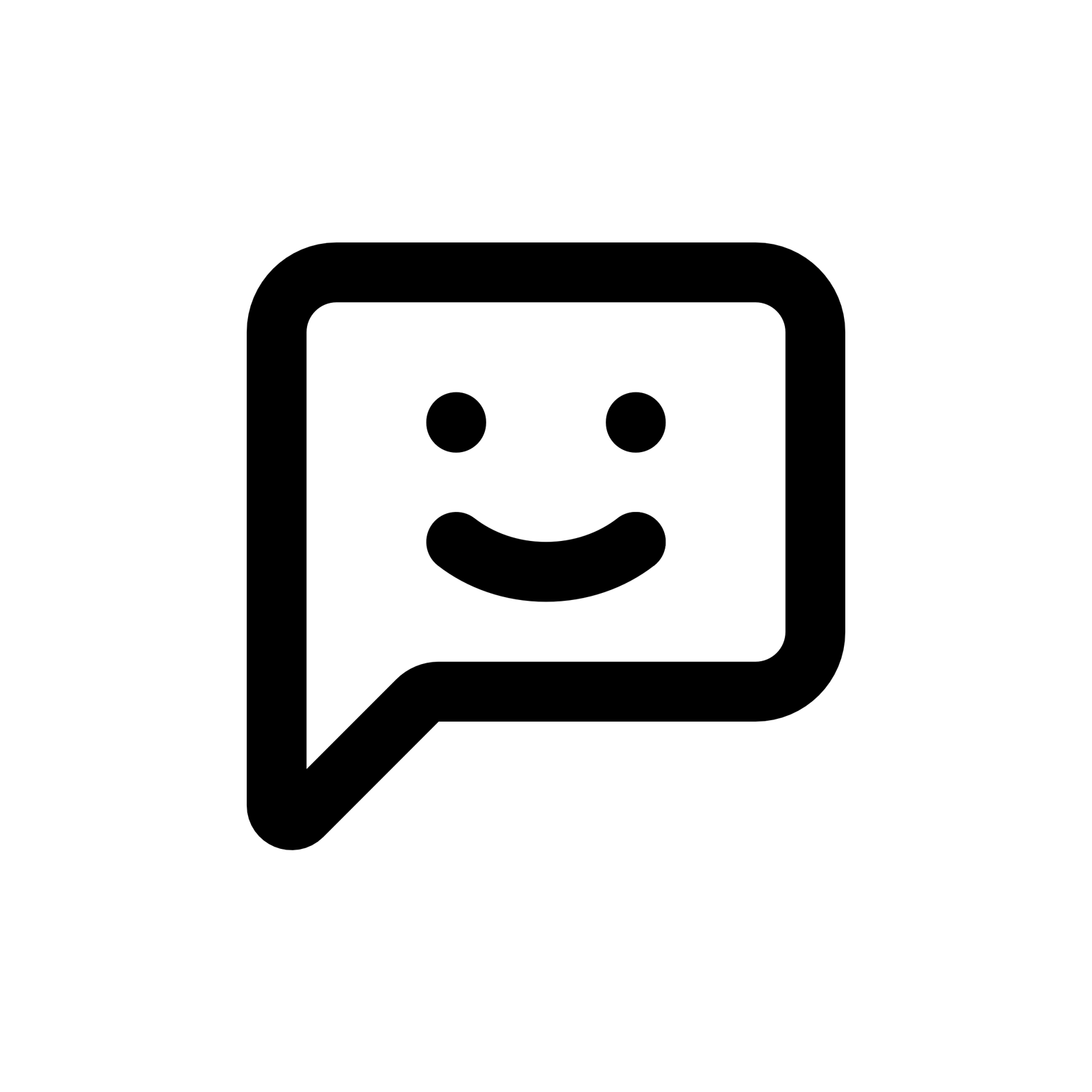I've definitely been there with the binder method—saved my sanity more than once. But honestly, even with backups, I've had moments where I just blanked on whether I'd already paid a contractor or not. Now I snap quick photos of checks or receipts right after writing them, just as a quick visual reference. Has anyone else tried something similar, or found another easy trick to double-check payments without digging through paperwork?
"Now I snap quick photos of checks or receipts right after writing them, just as a quick visual reference."
That's pretty smart actually. I started using a spreadsheet synced to my phone—nothing fancy, just Google Sheets. Quick entry right after payment, and it's searchable later. Saved me from some awkward "didn't I already pay you?" moments...
That's a solid idea, especially the spreadsheet. I've been using a combo myself—snapping quick pics and then dropping them into Evernote with a short note about what it was for. Honestly, it's saved me more than once when contractors tried billing me twice for the same thing. Plus, having everything searchable in one spot is a lifesaver come tax season... learned that one the hard way!
Yeah, Evernote's pretty handy, but I've found that pairing it with a dedicated email folder can really streamline things. Every time I get an invoice or payment confirmation, I forward it straight to that folder. Learned my lesson after a plumber swore up and down I hadn't paid him—luckily, I had the email receipts handy. Between the photos, notes, and emails, it's a decent system... definitely beats digging through piles of paper when something inevitably goes sideways.
Totally agree with you on Evernote and email folders—I learned something similar the hard way too. A few years back, I had a construction project go completely sideways because of a miscommunication over payments. I'd been scribbling notes everywhere—sticky notes, random notebook pages, even napkins from my truck's glovebox (seriously...). Anyway, the electrician swore I hadn't paid him for two months straight. It turned into this awkward standoff in front of the entire crew while we both frantically flipped through our messy paperwork.
After that fiasco, I switched things up a bit. Like you, I started forwarding emails straight to a dedicated folder—but then I also started snapping quick photos of every check or invoice right as it happened. Honestly, having that visual proof saved me more than once when an invoice mysteriously disappeared or someone "forgot" they'd cashed my check.
But recently, I've taken things one step further and added a spreadsheet into the mix. Nothing fancy—I hate complicated Excel sheets as much as the next person—but just something simple with dates, amounts, vendors, and quick status notes like "paid," "pending," or "questionable." It takes maybe five minutes once a week to update it all, but man does it save headaches down the road when my lender calls asking about last month's draw.
Bottom line: whatever you use—notes app, email folders, spreadsheets—just keep it consistent and simple enough that you'll actually stick to it. Because let's face it, construction is unpredictable enough without adding paperwork nightmares into the mix...